1. Get Started
Aiôn is a tool designed to help scientists with behavioral studies. This tool allows you to turn what the subject does into lengths and numbers. It is then possible to export and use this data.
Aiôn is a simple tool with only a few features:
- Track keeping of a subject into a closed space
- Definition of points of interest (called positions) at which the subject can be
- Definition of the temporal structure of the experiment for a given subject (e.g. 2 sequences of 5 minutes each)
- Definition of a list of subject involved in the study (one subject at a time, the order is preset)
- Measurement of the number of passages and the time spent on each point of interest
- Export this data into a spreadsheet (comma-separated values)
- Data cutting according to a new temporal structure after the experiment
1.1. How to use Aiôn
In order to run this software, you need Java JRE 7 (same as 1.7) or higher. You can download it here. If you have a doubts about whether Java is installed or not, you can proceed to the next step and come back to this instruction in case of failure.
In case you don't already have a copy of Aiôn, you can find one here.
That done, you should be able to run it by simply double-clicking on the Aiôn file. You should now see the Aiôn window.
Here is the workflow of this tool :
- Create experiment data by defining subjects, temporal and physical structures
- Run the experiment. You can do it several times by creating multiple datasets.
- Export the data directly.
- Regenerate the data by subdividing temporal structures. Repeatable by creating multiple subdivisions.
- Export the regenerated data.
Note: Steps 3. and 5. are not handled by the tool itself, you have to find your file in the data folder. Refer to the "Folder Structure" section of this document for further informations.
1.1.1. Initial experiment
First thing, create a new experiment by clicking Experiments > Generic and give it a name. The first field is the name of the global configuration (subjects + sequences + positions) and the second field is the name of the DataSet.
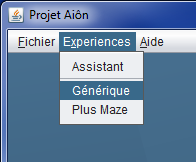
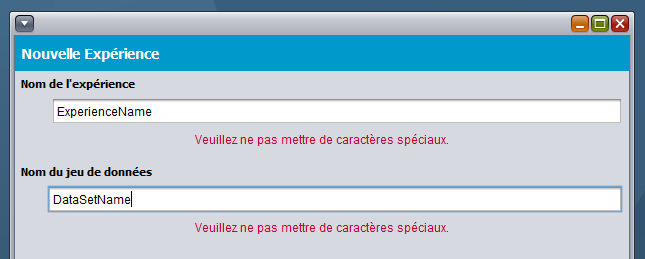
After clicking
Next, you have to configure the experiment. You'll be able to create sequences with the panel on the right. You can also create folders for organisation purposes. In this example we created 4 sequences of 2 minutes each, meaning the subject will have to enter the "experiment space" 4 times and to stay for 2 minutes each time.
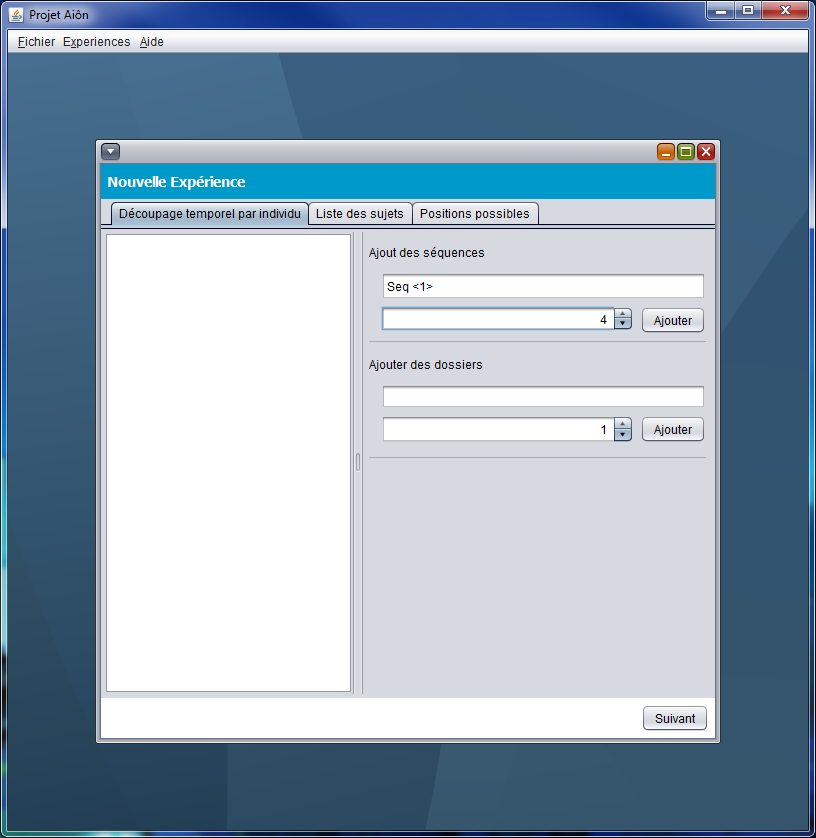
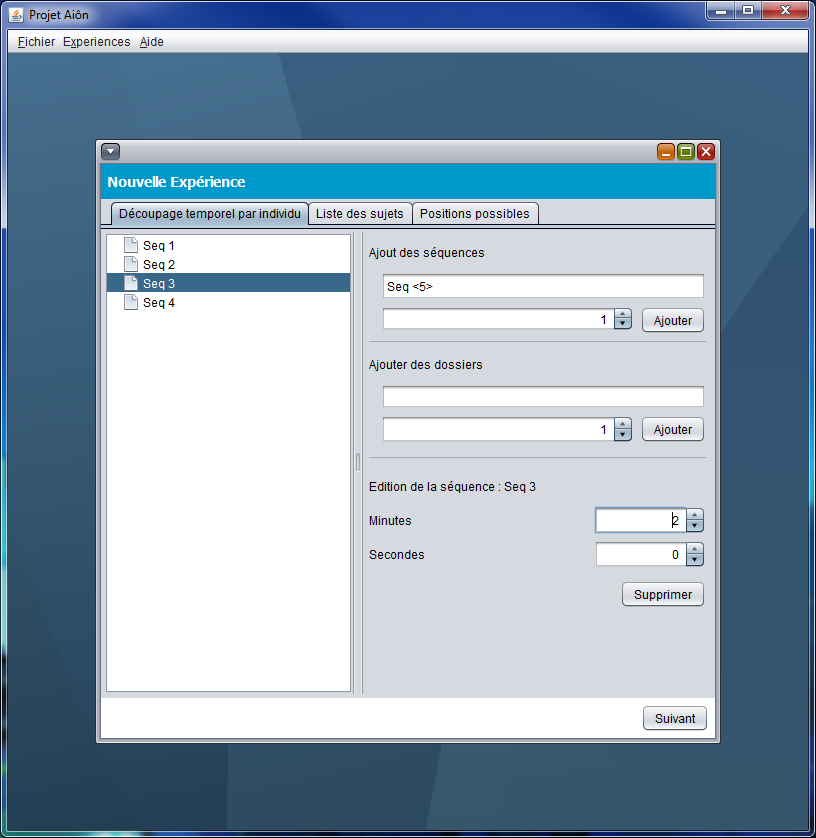
Subjects and possible locations in the space (positions) must be defined as for sequences. I recommend setting a shortcut for each position to make it easy to switch between them.
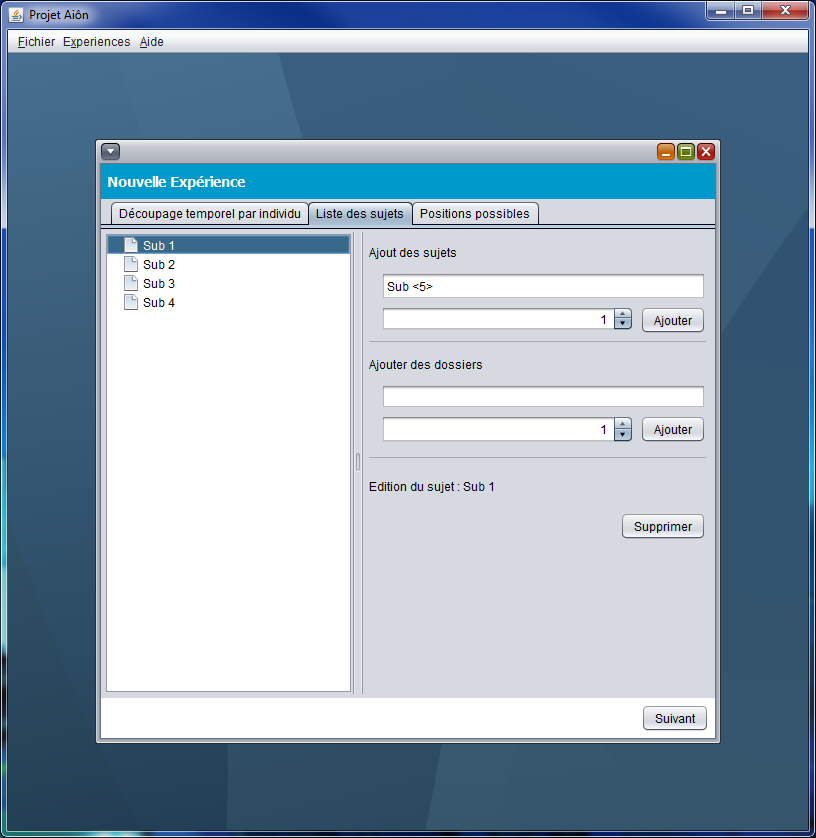
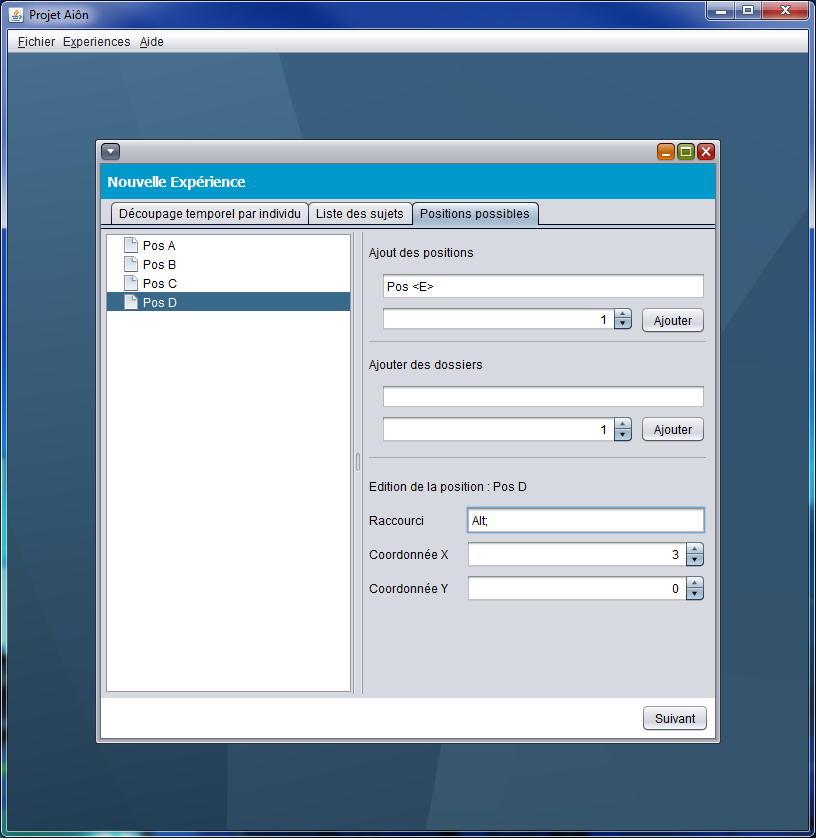
Your experiment is ready. You can process your dataset. If needed, you can close this sub-window and resume later.
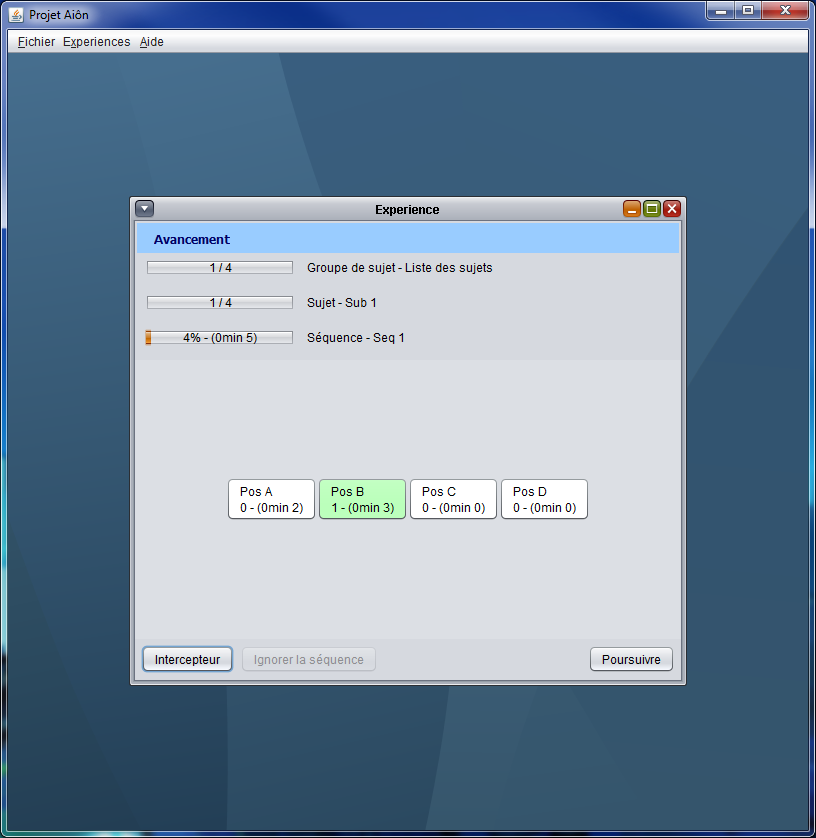
1.1.2. New subdivision and new dataset
Your experiment had already been set up, it can then be reused by clicking on File > Open. After selecting it, click Next.
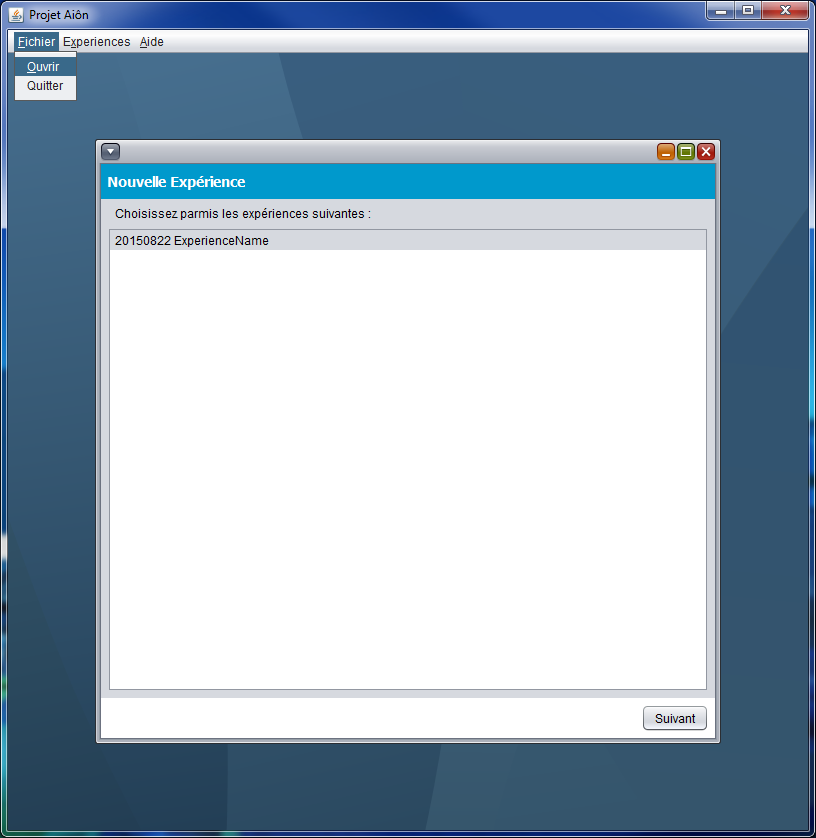
You have now to chose the configuration version. "Original" is the default configuration, the one created during the last step (Initial experiment). You can subdivide data by creating a new configuration. You also can use "Original" to create a new dataset or regenerate an existing one (if the *.csv has been lost).
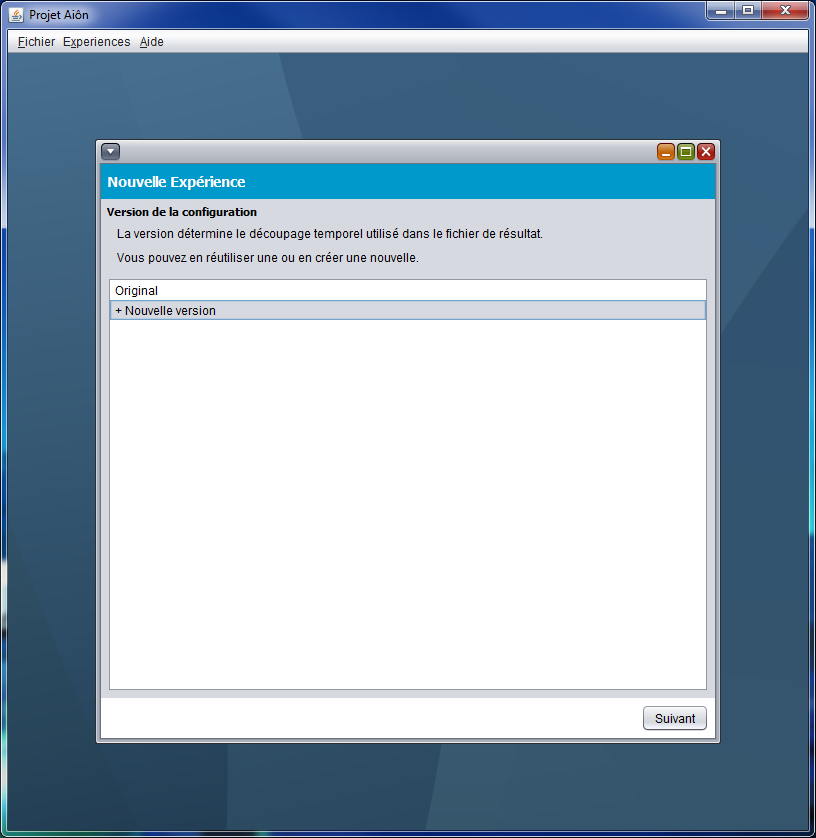
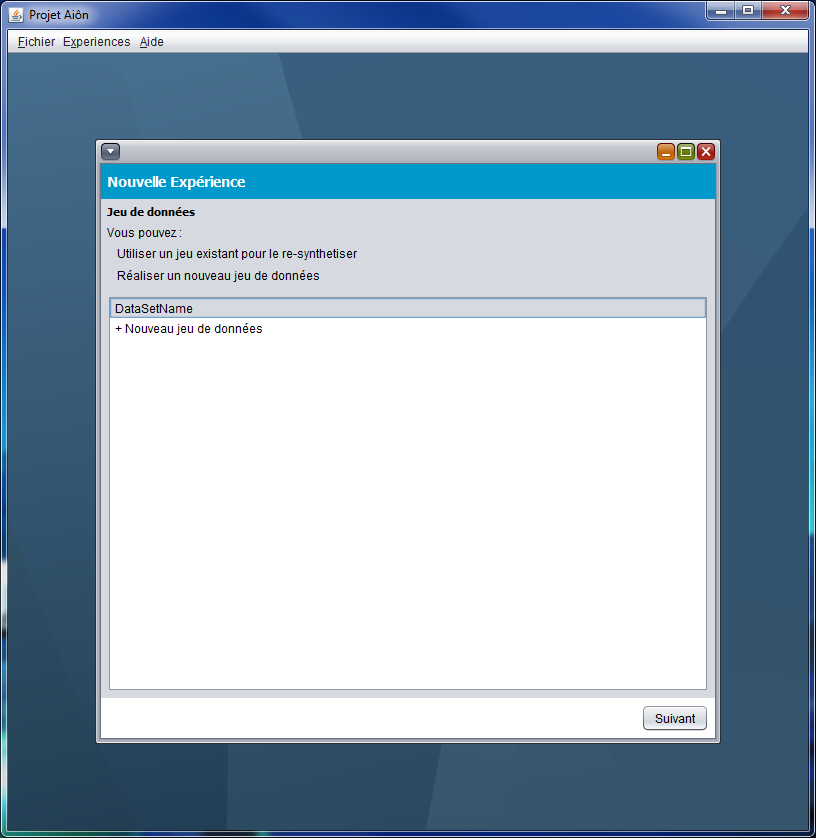
We will now explain the subdivision process. Each existing sequence is replaced by a folder. You have to fill it with sequences for an amount of time equal to the original sequence lenght. The next step will take care of regenerating the dataset according to the new division.
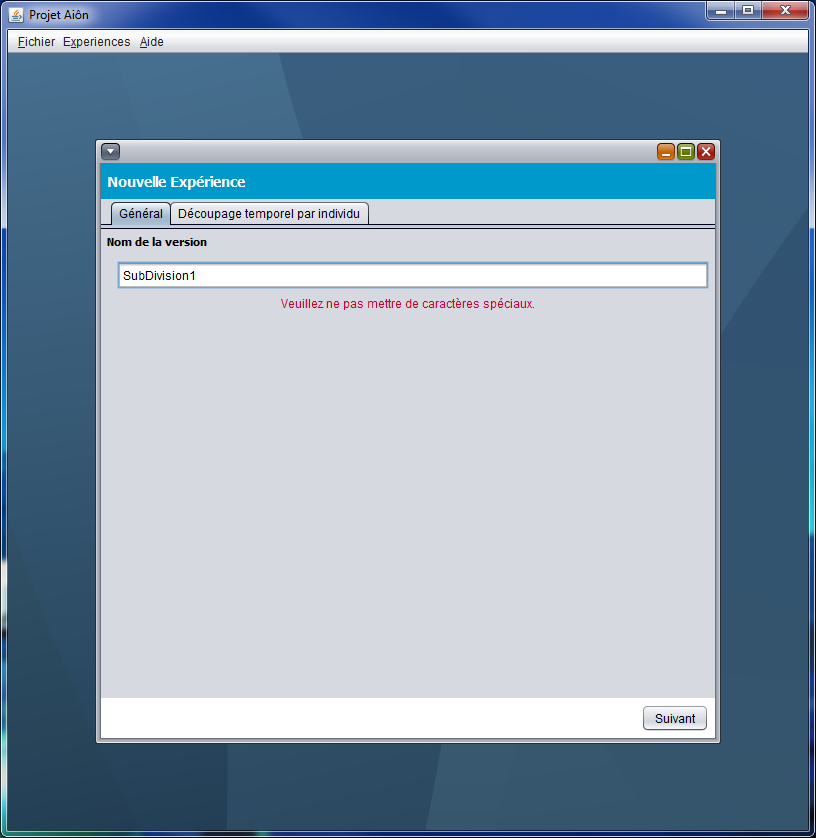
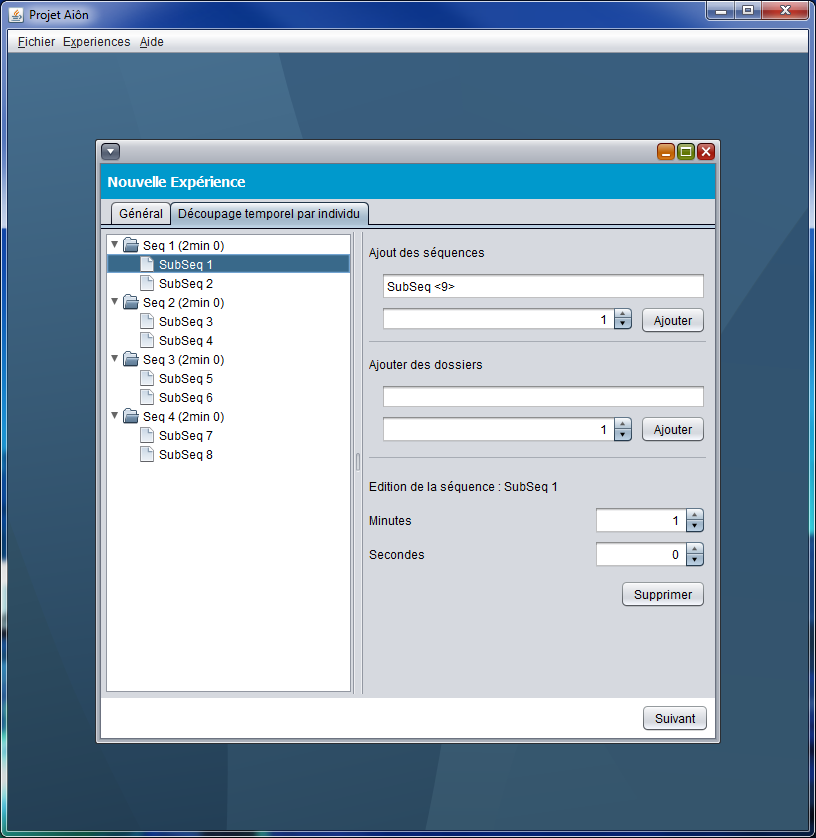
When the configuration is ready, hit
Next > Simulate and let the magic happen.
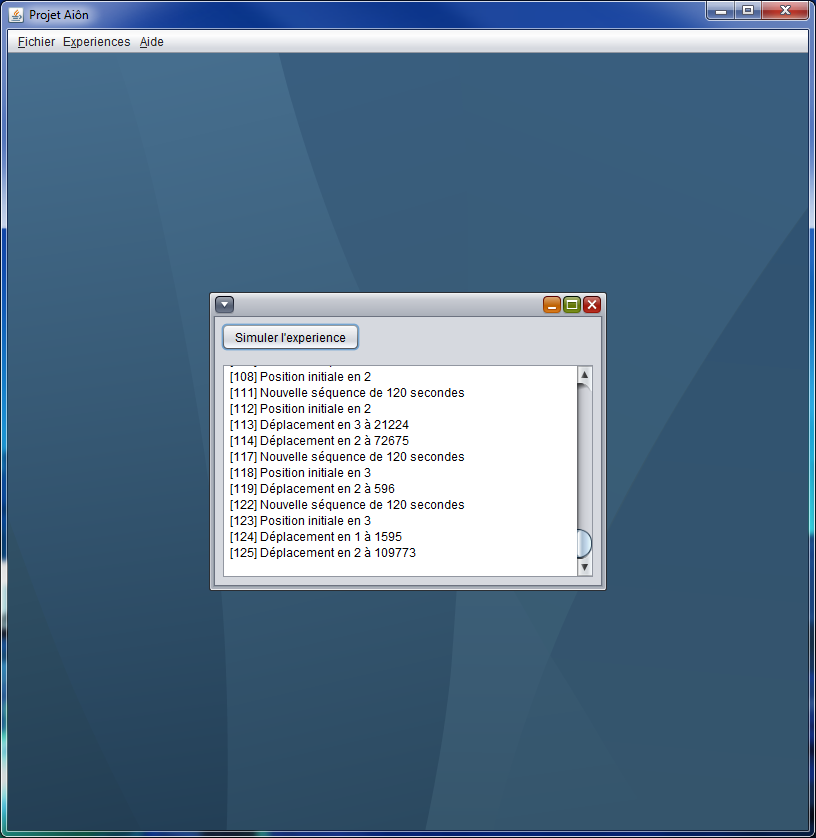
1.2. Folder structure
This is Aiôn's folder structure, located near the executable Aion.jar. It's important to learn this because you have to browse through these directories to find your data.
Data/
20150706 <ExperimentName>/
<DatasetName>/
Original.aion <- Main file
Original.csv <- Final data
<SubdivideName>.csv <- Final data
Original.ser <- Experiment configuration
<SubdivideName>.ser <- Subdivide configuration
Log : contains files with details on errors when they occurHere are some explanations. Aiôn uses three types of files.
Original.aionis written in real time during the experiment. It is humanly readable, Raw text and very important: it's used to regenerate the data with a different temporal configuration. If for any reason Aiôn fails to end the file, it is possible to modify this file to complete it or merge it with another partial dataset (it works better with the same configuration). Aiôn is really flexible and imposes on purpose few security constraints. This means you can crash it easily by modifying files in an inconsistent state. In return, it won't fail if some things are missing.*.csvfiles are final data, ready for Excel/Calc import. If a CSV file is lost, it can be regenerated from theOriginal.aionfile.*.serfiles contain temporal structures, positions and subjects. If the file is lost, you can recreate the experiment with the Aiôn wizard and reuse the resulting file, since there is no fail-safe.More informations on modifying files when attempting recovery here.
1.3. Chronos, the previous version
Aiôn is the second version of the project. Chronos, the first version, was created hastily in 2007 in order to replace a broken tool. It could only handle an experiment named "Plus Maze" with a very specific temporal configuration (5 minutes for each subject). There is no need to use it since Aiôn handles this experiment in a much safer manner, but it is still possible to find the legacy version here.
1.4. Contributors
- Elouan Poupard-Cosquer aka Fanaen (contact@fanaen.fr)